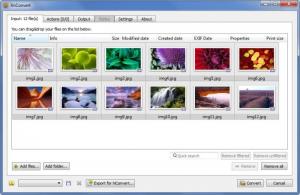XnConvert
1.80
Size: 13.3 MB
Downloads: 3619
Platform: Windows (All Versions)
As it supports more than 500 formats, XnConvert is capable of converting and resizing just about any image file you can think of. There are other batch actions XnConvert can perform, besides converting and resizing images: crop, add mask, watermark, adjust colors, add a variety of filters, and more. You just tell XnConvert what you want it to do and it will perform those actions at a very rapid pace.
You can install XnConvert in a variety of languages on top of multiple platforms. The application provides language support for English, Armenian, Brazilian Portuguese, Czech, Dutch, French, Hungarian, Italian, Japanese, Norwegian, Polish, Portuguese, Russian, Slovak, Chinese (simplified and traditional), Spanish, and Swedish. From a platform point of view, it provides support for 32 and 64-bit editions of Windows, Mac OS X, and Linux. Getting XnConvert up and running on any of these platforms will require little time and minimum effort.
The steps you must go through to enjoy XnConvert’s functionality are presented as tabs in its interface.
From the Input tab you get to select the images you want to load into the application; you can do this by clicking the Add Files or Add Folder button from the bottom left hand corner. All loaded images will be displayed as thumbnails in the main pane of XnConvert’s interface.
From the Actions Tab you can tell XnConvert what to do. The nice thing here is that all the actions are grouped into categories: Image, Map, Filter, and Misc. The other nice thing is that there are numerous actions to choose from. Here are just a few, just to put things in perspective: crop, resize, watermark, rotate, extract channel, automatic contrast, normalize, posterize, solarize, sepia, blur, emboss, reduce noise, add noise, swirl, tile, and more.
From the Output tab you can pick the output directory, choose how you want the processed images to be renamed, specify the format of the processed images, and get to play with a few other options. And speaking about options, you will find more in the Settings pane.
Once you’re done selecting the images and picking the actions you want XnConvert to perform, you get it to do its job by pressing the Convert button in the bottom right hand corner of its interface. Click the aforementioned button and you will be taken to the Status tab that provides info about what XnConvert is doing – and once XnConvert is done, it provides info on how long it takes to perform the actions you specify.
All the wonderful functionality that XnConvert has to offer comes free of charge. If you enjoy using this cross-platform application, do consider making a donation. The money will go towards supporting XnConvert’s development.
XnConvert is a user friendly application that rapidly performs a multitude of actions: convert, resize, add filter, watermark, and many more.
Pros
XnConvert is a cross-platform application that provides support for numerous languages. The tabs on its interface take you through the steps you need to take to enjoy the functionality XnConvert has to offer. There are numerous actions to choose from. XnConvert is freeware.
Cons
None that I could think of.
XnConvert
1.80
Download
XnConvert Awards

XnConvert Editor’s Review Rating
XnConvert has been reviewed by George Norman on 08 Oct 2012. Based on the user interface, features and complexity, Findmysoft has rated XnConvert 5 out of 5 stars, naming it Essential